There are one million other things I should be doing right now… like blogging for a giveaway that’s been on queue for two months now or calling my student loan companies to check up on the status of my deferments. But, instead, I am here, blogging about the thing that has stolen away all of my time and attention lately.
8Tracks.com has stolen my music-loving heart as of late and I am here to rave all about it because… well, because I can. I stumbled across this site by way of my fellow blogger friend, Julie, and ever since I have been in love. I don’t know how I didn’t find it sooner – this kind of thing is what I live for – but no matter, it came at the perfect time. In the middle of a week long “spring break” of sorts I spent pretty much every day with my headphones on, listening to user-made “mix tapes” and making my own to share with the 8tracks community and, yep… my Facebook News Feed.
8Tracks is kind of like Internet radio, on the same plane as LastFM and Pandora. 8Tracks, however, is unique in that it lets you create your own mixes via uploads from your iTunes library and then allows you to compile and arrange them into mixes of your own making. Each playlist is customizable from the title to the description and right down to the playlist image – which is one of my favorite parts. Your “Liked Mixes” collage starts to look pretty badass after a while. Here’s mine:
Every mix has it’s own picture, a unique title, and a pretty cool array of songs and you get to pick which ones you like the best. You can listen to them as many times as you want. After you’ve listened to the entire mix once, for the second (and subsequent) time around, the songs will be shuffled. Which is okay by me because I shuffle my iPod playlists every time, anyway. I don’t like order when it comes to my music. Surprise me, baby! Much like on Pandora, you can only “skip” a song a few times an hour, which is part of their licensing agreement. However, a great feature that comes along with your music-listening experience is the ability to “pause” or (accidentally) close down the mix and to come back and start it right from where you left off. Basically, it remembers where you were and keeps your song there for you until you come back. You can browse through mixes on the home page which lists the most recently uploaded and the most popular, or you can search by genre or artist. You can also leave comments on mixes that you like and you can follow users who’s mixes you adore most. Their mixes come together in a “Mix Feed” which works just like Facebook’s News Feed – all of your favorite mixes show up in a feed list.
My favorite part of being in love with my iTunes library is sharing it with other people so I was absolutely floored to find that I could do that with this site. I immediately started uploading my own playlist.
Basically, you have an upload button in the top left corner (not shown, unfortunately) and it opens a File Browser where you can navigate to the necessary music folders for the tracks that you want to put in your mix. There’s just a few of the tracks I’ve downloaded shown there but so far, I have at least 60 to 70 tracks uploaded on my 8tracks account. There appears to be no limit on the amount of songs that you can upload – however, your mixes (per the site’s licensing agreement) can not include more than two tracks from any one artist or album and it must have a title, artist name, and album title included (which you can add in once it’s uploaded). I’m fairly certain that all of my mixes (and I have about six now) each feature an Angus & Julia track. So, essentially, I could download every A&J track that I have but I could only include up to two on each mix that I make. Oh, AND you get to pick which mix plays after yours – from mixes that you like or have recently listened to. It’s a pretty sweet deal if you ask me.
Basically, 8Tracks kicks a lot of ass. I feel like a super cool DJ or something. It’s “interactive” radio at its best. And since I love, love, love sharing my music and since I take a lot of pride in my music tastes, I’m seriously enjoying sharing my music via this website. And, equally, I love listening to music so I get the best of both worlds. So, here’s a link to my 8Tracks profile and my best mix thus far (which you can listen to right here on this blog!):


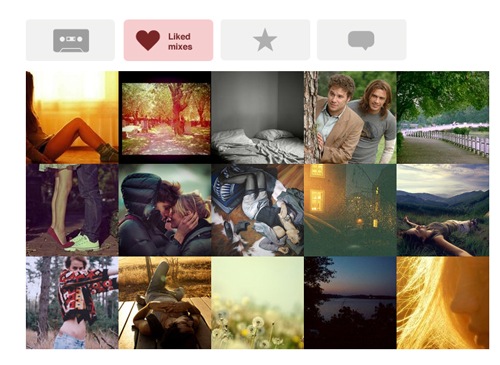
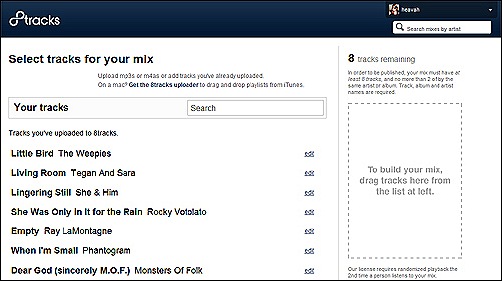












0 comments:
Post a Comment